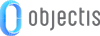
ConceptHMI Web Help
ConceptEditor Class Members
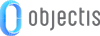
| Concept.Model.Wpf Assembly > Concept.Model.Wpf Namespace : ConceptEditor Class |
The following tables list the members exposed by ConceptEditor.
| Name | Description | |
|---|---|---|
 | ConceptEditor Constructor | Initializes a new instance of the ConceptEditor class. |
| Name | Description | |
|---|---|---|
  | AutoSelectFirstElementProperty | The auto select first element property |
  | CollapseLevelProperty | The expand level property |
  | CurrentSubjectProperty | The current subject property |
 | EditControlPropertyName | Constant string to manage EditControl property changed. |
  | ElementProperty | The element property |
  | ExpandLevelProperty | The expand level property |
  | IsExpandedProperty | The is expanded property |
  | IsReadOnlyProperty | The readonly property |
  | SelectedElementProperty | The selected element property |
  | ShowContextMenuProperty | The show context menu property |
  | ShowRootContainerProperty | The show root container property |
  | ShowToolBarProperty | The show toolbar property |
 | TreeColumnWidthPropertyName | Constant string to manage TreeColumnWidth property changed. |
| Name | Description | |
|---|---|---|
 | AutoSelectFirstElement | Gets or sets a value indicating whether [auto select first element]. |
 | CollapseLevel | Gets or sets the collapse level of the ConceptTreeView2013 in the ConceptEditor. |
 | CurrentSubject | Gets or sets the current subject. |
 | EditControl | Gets or sets the edit control. |
 | Element | Gets or sets the element. |
 | ExpandLevel | Gets or sets the expand level of the ConceptTreeView2013 in the ConceptEditor. |
 | HasChanged | Gets a value indicating whether the root Concept.Model.ConceptElement of the ConceptEditor or one of this children has changed. |
 | IsExpanded | Gets or sets a value indicating whether the ConceptTreeView2013 in the ConceptEditor is fully expanded. |
 | IsReadOnly | Gets or sets the Concept editor and its content to Read Only. |
 | KeepFirstElement | Gets or sets a value indicating whether [keep first element]. |
 | SelectedElement | Gets or sets the selected Concept.Model.ConceptElement of the ConceptTreeView2013. |
 | ShowContextMenu | Gets or sets a value indicating whether [show context menu]. |
 | ShowRootContainer | Gets or sets a value indicating whether [show root container]. |
 | ShowToolBar | Gets or sets a value indicating whether [show toolbar]. |
 | TreeColumnWidth | Gets or sets the width of the tree column. |
| Name | Description | |
|---|---|---|
 | Dispose | Performs application-defined tasks associated with freeing, releasing, or resetting unmanaged resources. |
 | InitializeComponent | InitializeComponent |
 | ResetHasChanged | Resets the has changed. |
| Name | Description | |
|---|---|---|
 | BitmapSource | Returns the contents of a WPF Visual as a BitmapSource, e.g. for binding to an Image control. |
 | Clone<T> | |
 | GetImage | Overloaded. Gets the image. |
 | GetRoot | |
 | GetVisualAncestor | Overloaded. |
 | GetVisualDescendent<T> | |
 | GetVisualDescendents<T> | |
 | IfNotNull<T,U> | |
 | PngBitmap | Returns the contents of a WPF Visual as a Bitmap in PNG format. |
 | Refresh |
| Name | Description | |
|---|---|---|
 | PropertyChanged | Occurs when a property value changes. |