Welcome on the oStudio – Live Tuning’s Getting Started!
Here, you will find everything you need to get started with the software, such as user guides, videos and demos.
User Guide
- Download oStudio
- Installation
- oStudio – Live Tuning
- Monitoring area
- Troubleshooting
Visit the oStudio – Live Tuning’s User Guide
Videos
-
How to connect oStudio – Live Tuning to a C++ application?
This step-by-step video shows you how to implement Ocf Server into your application, in order to connect oStudio – Live Tuning.
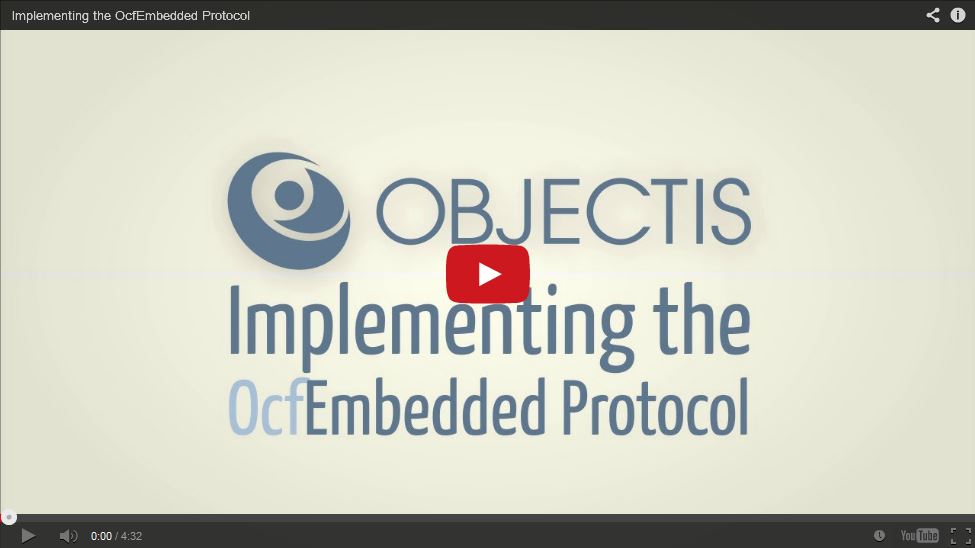

-
oStudio – Live Tuning in a Client – Server communication
Learn how to quickly build a server and a client application, and how interact with them live with oStudio – Live Tuning.


Samples
-
oStudio – Live Tuning now available on Arduino!
The Arduino single-board microcontrollers are more and more used. This is the procedure to follow to quickly get access to your Arduino.

Others
Do not forget that you need to use Ocf Server so that oStudio – Live Tuning can communicate with your target!





